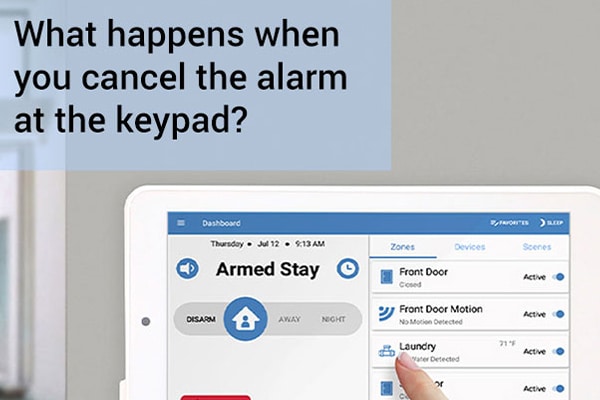Customer Newsletter – August 2020
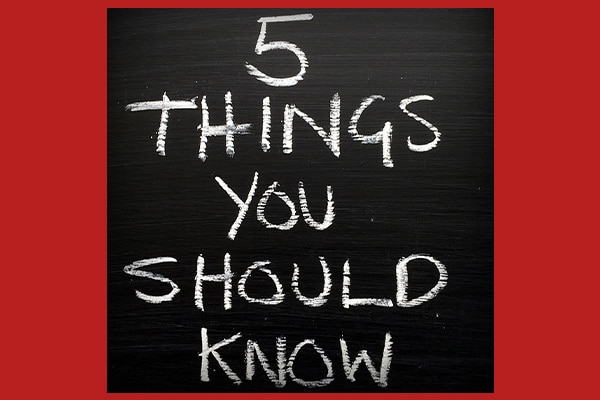
1. Boost Your Monitoring Experience
Set-up your password hint today
In today’s world, we have passwords and IDs for almost every aspect of our lives. Experts say they should all be different. So it’s not unusual to forget a password or two from time to time – including your security alarm password.
This is why EMC Security has adopted a PASSWORD HINT option for any customers concerned that they may not remember their password in the event of a false alarm.
When asked for your password by the EMC Security operator, simply request the hint you’ve provided rather than guessing at the password.
2. Review New Dispatch Procedures
Take a few minutes to review our standard dispatch procedures, particularly the procedure if you cancel an alarm at the keypad.
EMC Security does not make phone calls to the emergency contact list on Burglar Alarms that are followed by a cancellation from the keypad. For example, you forgot the system was armed, opened a door triggering an alarm signal, then entered your disarm code correctly on the keypad to cancel the alarm.
As an extra layer of protection, a text message will be sent (to the first 2 phone numbers on the account) notifying you of the signal having been received and confirming no further action will be taken due to cancellation with the proper disarm code.
This message will read as follows: “EMC has received the disarm from your keypad indicating the proper disarm code was entered. If this is an emergency, reply “911” for immediate dispatch.”
This procedure can be customized for your needs. If you’d like your dispatch procedures handled differently, please call 770-963-0305.
3. Get Our FREE EMC Text-Alert Service
If your alarm goes off, you want to know as soon as possible right?
Opt-in to EMC Text-Alert and get an instant text notification on your mobile phone, that gives you the option to chat together with your emergency contacts, and dispatch or dismiss the alarm with just one click.
If no one from the group responds to the text, the EMC Security monitoring center will follow normal phone call procedures.
Watch the video below and click here to learn more.
EMC Text-Alert is completely FREE!
4. Test Your System
EMC Security encourages all customers to test their systems monthly to ensure it’s ready in the event of an emergency.
- Call the 24-hour EMC Security central monitoring center at 1-888-745-4733 and let them know you will be testing your system. Be prepared to provide them with your name, service address and password.
- Close all doors and protected windows, arm your system and allow the delay time to expire.
- Activate your alarm like an actual emergency by opening a protected door.
- Allow the siren to sound for approximately 15 seconds to one minute and then turn off your system.
- Call the monitoring center and announce that you are calling to check test results. The central station operator will describe the signals received.
If for any reason, the system did not communicate to our central monitoring center, please call our service department at 770-963-0305, Monday through Friday between 8am and 6pm for a technician to check your system.
5. Update Your Emergency Contact List
EMC Security is your safety partner. If you change any phone numbers or email addresses, notify us at 770-963-0305 to ensure we have the most current information in the event of an emergency (you will need your password to make changes).