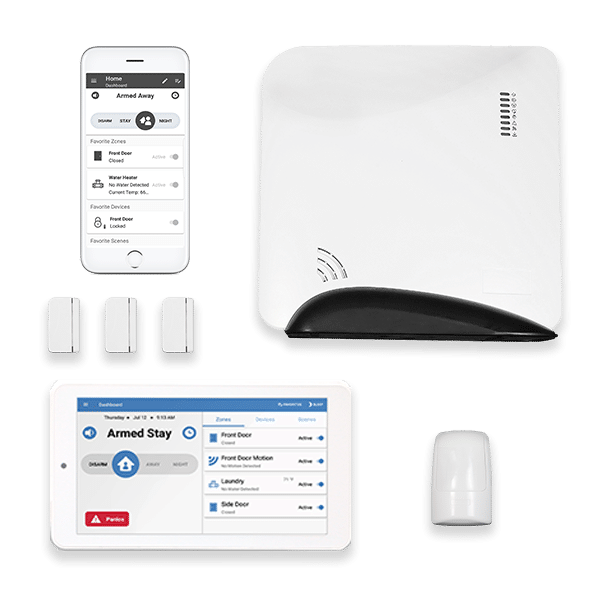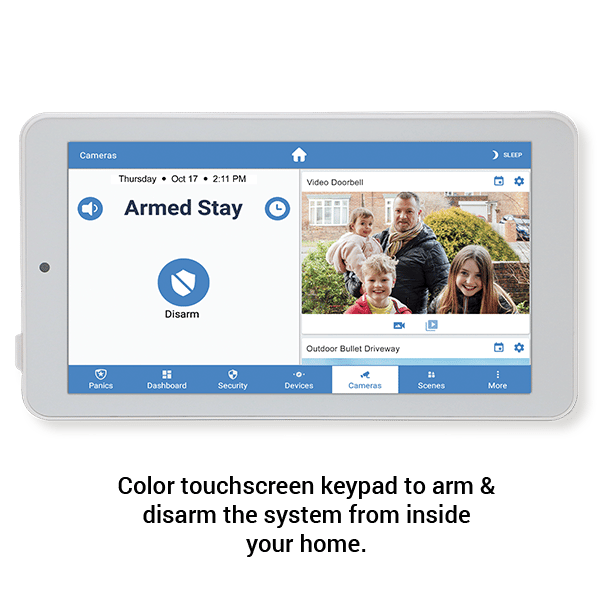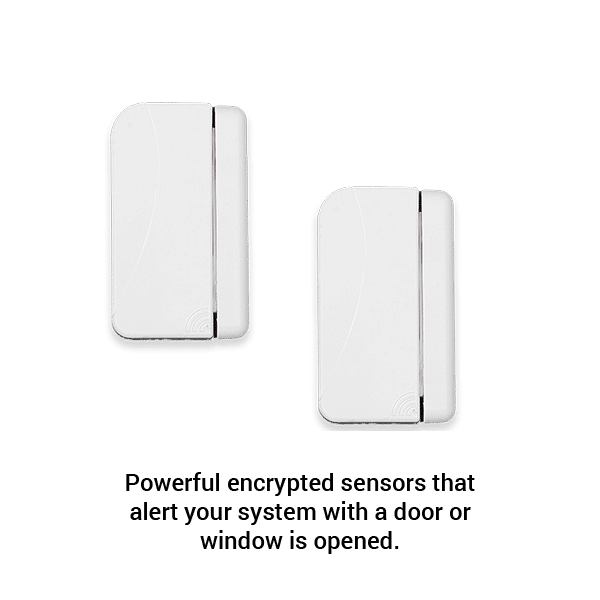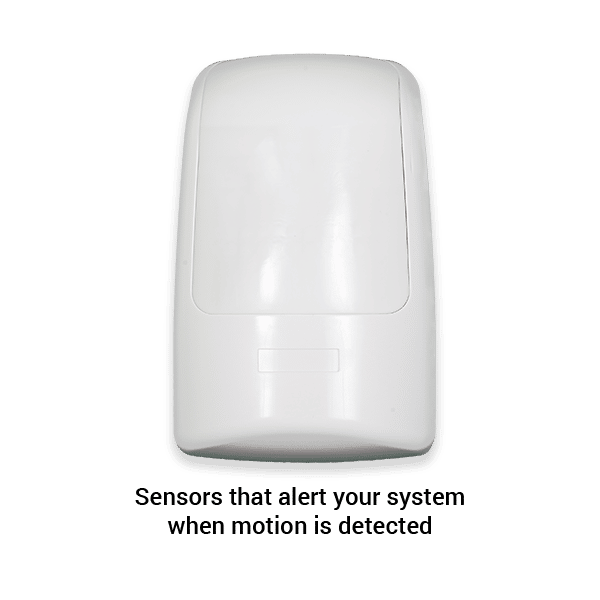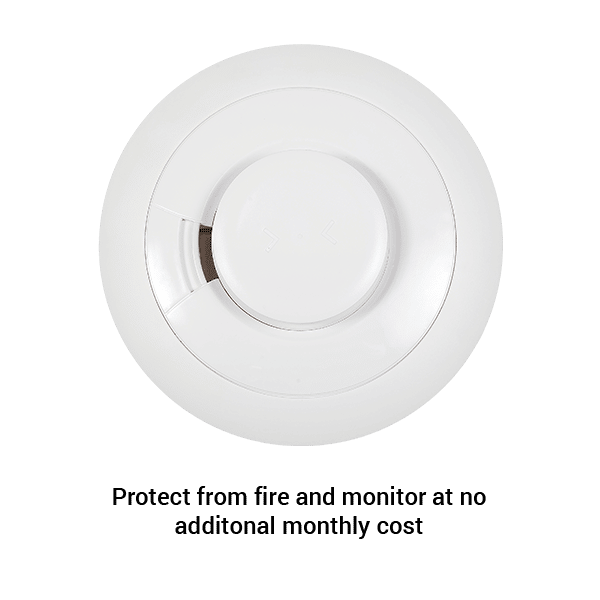Security Essentials
$275.00
Security Essentials
$275.00
WHAT’S INCLUDED
| Base Station | Touchscreen Keypad |
| 3 Entry Sensors | Motion Detector |
DETAILS
We’ll program the system, label the components and ship it to you, free. Optional mobile app for remote control, video notifications and storage – $5/mo.
Professional installation is not available for purchase online. Call 770-963-0305 to place your order.
| Base Station | Touchscreen Keypad |
| 3 Entry Sensors | Motion Detector |
Professional installation is not available online. Please call 770-963-0305 to purchase.
We’ll program the system, label the components and ship it to you, free. Optional mobile app for remote control, video notifications and storage – $5/mo.
30-day money back guarantee if you are unhappy with our product or service. View policy >>
ADDITIONAL EQUIPMENT:
FOR ASSISTANCE: 770-963-0305
SCHEDULE A CALL
Frequently Asked Questions
If you don’t see your question below, give us a call at 770-963-0305. We’re here to help.
How much is professional alarm monitoring?
24/7 professional alarm monitoring starts at $16.95/mo. Monitor for smoke/fire at no additional monthly cost.
Is it really that easy to install?
Yes! No drilling. No tools. We use industrial strength mounting tape. All you have to do it peel and stick.
We guide you though the entire set-up with an instructional video and written instructions inside the box. If you need help – or have any questions along the way, simply give us a call for technical assistance.
Should I get window protection?
You have a few options for protecting your ground level windows.
– Apply a motion detector in the living space. This is the more economical option.
– Apply a window sensor on each window.
How do I connect my system to Alexa?
To get started first add Alula to your Alexa by installing the Alula Skill.
1. Download and Open the Alexa application on your smartphone.
2. Select “Skills & Games” from the slide out menu on the left of the screen (tap the 3 parallel lines on the top left corner to expose menu)
3. Search for “alula” without quotes. Tap the Alula app from the list that appear then tap “Enable” to add the Alula Skill to your Alexa.
4. Sign in with your Username and Password that you use with the Alula app.
Once our skill is added Alexa will now be able to react to the “My Security System” command. The basic pattern is to say “Alexa, ask/tell My Security System to…” Some specific example as are as follows.
Alexa, ask My Security System to arm to stay.
Alexa, tell My Security System to arm to away.
Alexa, tell My Security System to arm to night.
Alexa, ask My Security System for status.
Alexa, ask My Security System to disarm using 1,2,3,4 (you may use any valid code for your panel).
Future developments will be added for Z-Wave control, Scene trigger, and even controlling more than one Connect+.
What if I have pets in the house?
The motion detectors are pet sensitive for dogs under 60 lbs. If you have a dog over 60 lbs or cats, we’ll suggest the addition of glass-break detectors to protect your windows.
Can I add-on to the system?
Yes. You can add components to your system at any time – including cameras and smart-home devices such as lights, locks and thermostats.
If I move can I take this with me?
Yes! The system is completely portable so when you move, simply set-up and activate it at your new home.
How do I purchase a security system?
You have options for purchasing:
– Speak with a security consultant at 770.963.0305 and order today.
– Schedule a free in-home evaluation with a security consultant.
Can I have it professionally installed?
Yes. You can opt for EMC Security professional installation or our popular DIY self-install option to save money.
How do I know if I set it up correctly?
The instructions will guide you to contact our service department once the system is set-up. At that time, we will test all points of entry, motion detectors, and devices to ensure they are functioning properly.
Can I add a smoke detector?
Yes. You can add smoke detectors to the Connect+ system at no additional monthly monitoring fee.
What happens if the power or internet goes out?
The system comes with a 24-hour backup battery that kicks in whenever the power at home goes out. You can also opt for a cellular connection or backup so your system can stay online during an internet outage.
Is there a mobile app?
Yes. The Connect+ system has an optional app that allows you to control your system from your smart phone. This service is only $5 a month and can be added to multiple devices.
What is the return policy?
You may return your DIY system for a full refund within 30 days – no questions asked.